Exploring NetSuite ERP: Complete Guide, Configuration, Uses, Top Trends and Insights for 2025
In today’s fast-paced business landscape, organizations are increasingly turning to cloud-based ERP (Enterprise Resource Planning) systems to stay competitive and agile. Among these solutions, NetSuite stands out as the go-to choice for businesses worldwide. As Oracle’s flagship cloud offering, NetSuite is designed to streamline operations across finance, inventory management, customer relationship management (CRM), and more. With its comprehensive suite of tools, businesses can achieve greater efficiency, scalability, and insight into their operations. This article serves as a complete guide to unlocking the full potential of NetSuite, covering everything from setup basics and configuration tips to practical use cases and emerging trends for 2025.
1.Why NetSuite Is Revolutionizing Business Operations
Cloud-based ERP systems have become indispensable for modern businesses, enabling them to adapt quickly to changing market conditions while reducing costs. At the forefront of this revolution is NetSuite, which offers unparalleled integration capabilities and real-time data insights. Below are key reasons why NetSuite has emerged as the top choice for enterprises:
- Unified Platform : NetSuite consolidates all core business functions—finance, HR, supply chain, CRM—into a single system, eliminating silos and improving collaboration.
- Scalability : Whether you’re a small startup or a global enterprise, NetSuite scales seamlessly with your business needs.
- Real-Time Analytics : Access up-to-date financial reports, sales forecasts, and inventory levels to make informed decisions faster.
- Automation : Automate repetitive tasks such as invoicing, order processing, and reporting, freeing up time for strategic initiatives.
Fact : According to Gartner, over 70% of mid-sized businesses will adopt cloud-based ERP solutions by 2025, with NetSuite leading the charge.
2. Setting Up NetSuite
Getting started with NetSuite doesn’t have to be overwhelming. Here’s a simplified breakdown of the setup process:
1. Assess Your Needs
Before implementing NetSuite, identify your organization’s specific requirements. Key questions to consider include:
- Which departments need access to the system?
- What processes do you want to automate?
- Do you require custom integrations with third-party tools?
2. Choose the Right Modules
NetSuite offers a variety of modules tailored to different business functions. Common options include:
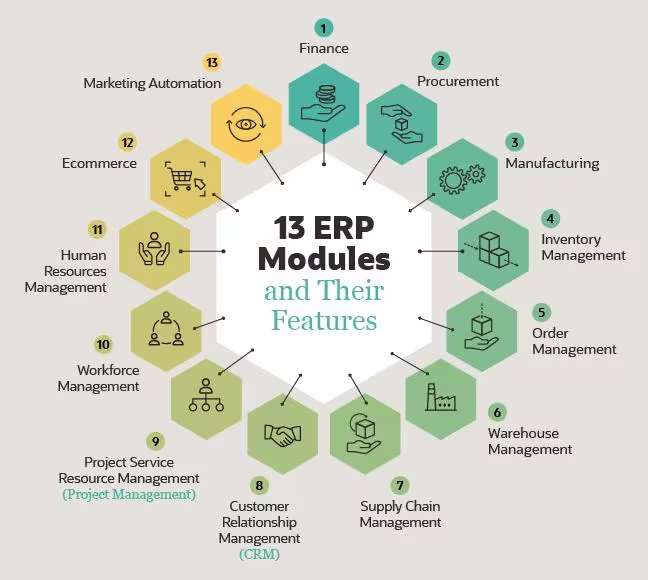
- Financial Management : For accounting, budgeting, and compliance.
- Inventory Management : To track stock levels, manage orders, and optimize supply chains.
- CRM : For lead generation, sales pipeline management, and customer support.
- E-commerce : To launch an online store integrated with your backend systems.
3. Configure Core Settings
Once the modules are selected, configure essential settings such as:
- User roles and permissions.
- Currency and tax configurations.
- Custom fields for tracking unique data points.
4. Integrate with Existing Systems
NetSuite supports seamless integration with popular platforms like Salesforce, Shopify, and QuickBooks. Use APIs or pre-built connectors to ensure smooth data flow between systems.
5. Test and Go Live
Conduct thorough testing to verify that all features work as expected. Once satisfied, roll out the system to your team and provide training sessions to ensure adoption.
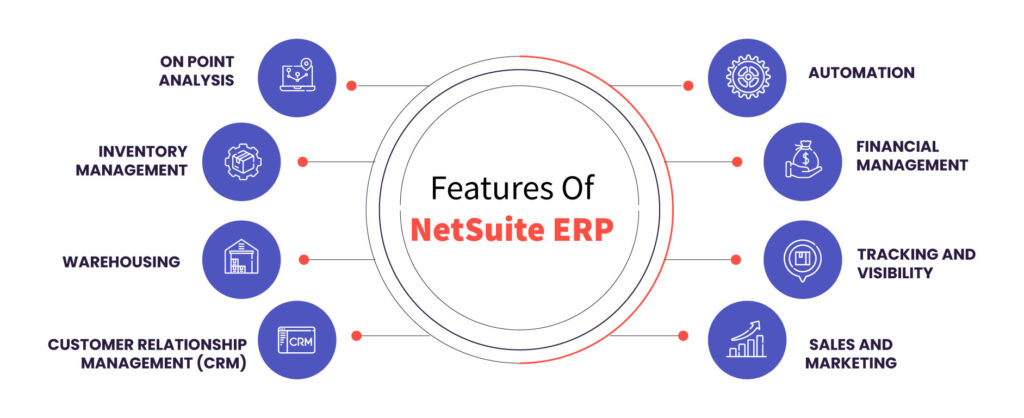
3.Getting Started: A Step-by-Step Tutorial
Initial Setup
NetSuite ERP is a powerful tool for businesses aiming to streamline operations, but getting started requires careful planning and execution. Below are the essential steps to kickstart your NetSuite journey:
- Account Creation : Begin by signing up for a NetSuite account through Oracle’s official portal. Choose the subscription plan that aligns with your business needs (e.g., Standard, Advanced).
- User Role Assignment : Define roles for team members based on their responsibilities. For instance, assign “Administrator” access to IT staff and “Finance User” permissions to accounting personnel. This ensures data security and efficient workflow management.
- Dashboard Access : Once logged in, familiarize yourself with the dashboard interface. Customize widgets to display key metrics relevant to your role, such as sales performance or inventory levels.
Tip : Utilize NetSuite’s guided setup tools to automate initial configurations and reduce manual effort. These wizards walk you through critical tasks like enabling modules and importing data.
Key Modules to Activate
NetSuite offers numerous modules tailored to specific business functions. Activating the right ones from the start ensures seamless operation:
- Financials : Enable the General Ledger module to manage accounting basics, including journal entries, accounts payable/receivable, and financial reporting. Example: Set up chart of accounts for accurate bookkeeping.
- Inventory Management : Ideal for retailers and manufacturers, this module tracks stock levels, reorder points, and fulfillment processes. Import product catalogs during setup for immediate usability.
- CRM : Integrate customer relationship management features to centralize contact information, track interactions, and manage leads/sales pipelines.
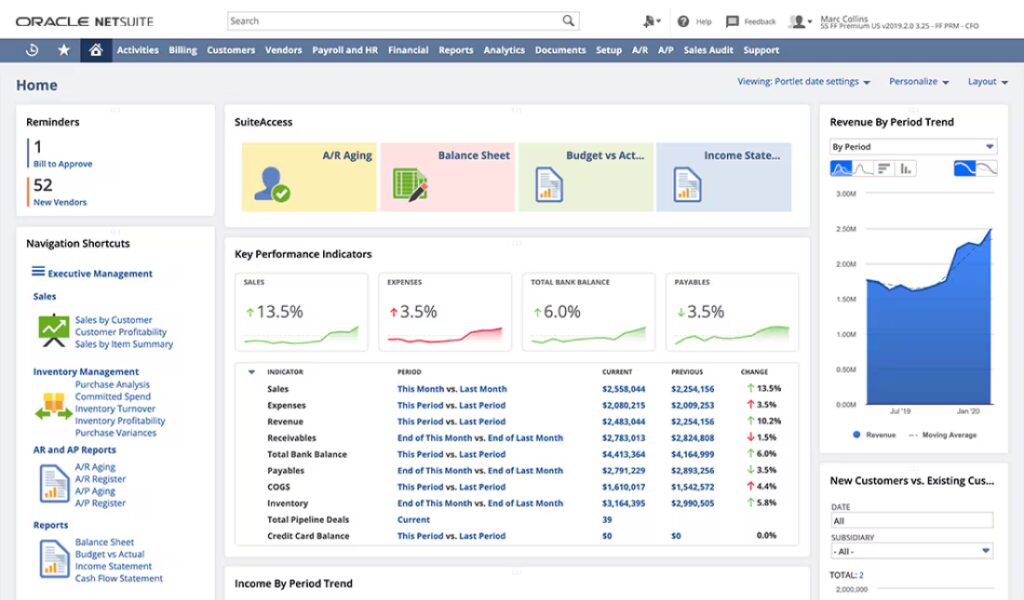
Fact : According to NetSuite, companies using its Financials module experience a 25% reduction in finance-related errors due to automated processes.
First Actions
After completing the initial setup, take these first actions to ensure a smooth transition:
- Import Initial Data : Populate NetSuite with foundational datasets, such as customer lists, vendor records, and inventory items. Use CSV files for bulk uploads and validate imported data for accuracy.
- Set Up Saved Searches : Create reusable searches to generate quick insights into business operations. Example: Build a search to identify overdue invoices or low-stock products.
Training Resources
Equipping your team with the necessary skills is crucial for maximizing NetSuite’s potential:
- NetSuite Learning Cloud Support : Access video tutorials, user guides, and certification programs via NetSuite’s Learning Portal. Beginner-friendly content helps new users get up to speed quickly.
- Beginner Tutorials : Encourage employees to complete interactive courses covering core functionalities like record creation, report generation, and workflow automation.
Pitfall to Avoid : Skipping data cleanup before migration can lead to inconsistencies and inaccuracies in NetSuite. Dedicate time to clean and organize legacy data prior to import.
4. Configuring NetSuite ERP for Your Business
Customization Basics
Every business has unique requirements, which is why NetSuite provides robust customization options:
- SuiteScript : Leverage JavaScript-based scripting to develop custom workflows and integrations. Example: Automate invoice approvals by writing a script that checks predefined criteria before sending notifications to approvers.
- SuiteFlow : For non-developers, SuiteFlow offers a visual workflow builder to design custom processes without coding. Use it to create conditional rules, email alerts, and task assignments.
Role-Based Configuration
Assigning appropriate permissions enhances both security and productivity:
- Defining Roles : Create distinct roles for different departments (e.g., Sales Rep, Warehouse Manager) and associate them with corresponding privileges. Restrict sensitive areas like payroll or financial data to authorized personnel only.
- Granular Control : Fine-tune access levels within each role. For example, allow managers to view all transactions but restrict clerks to entry-level tasks.
Integration Setup
Connecting NetSuite with third-party applications amplifies its capabilities:
- API Connections : Use REST or SOAP APIs to integrate NetSuite with platforms like Salesforce for CRM synchronization or Shopify for e-commerce management.
- Connectors : Simplify integration with pre-built connectors offered by partners like Celigo. These solutions eliminate the need for complex coding while ensuring reliable data exchange.
Example : A global retail chain configured multi-currency support in NetSuite to handle transactions across international markets seamlessly. This feature streamlined invoicing and payment processing for customers worldwide.
| Feature | Description | Benefit |
|---|---|---|
| Multi-Currency Support | Manage transactions in multiple currencies with real-time exchange rates. | Simplifies global trade and improves accuracy. |
| Inventory Management | Track stock levels, orders, and reordering thresholds. | Reduces stockouts and overstock situations. |
| CRM Integration | Centralize customer data and track interactions across teams. | Enhances customer service and retention rates. |
Best Practices
To ensure successful configuration, follow these best practices:
- Sandbox Testing : Always test changes in a sandbox environment before deploying them to production. This minimizes risks and allows thorough validation.
- Leverage Native Features First : Before customizing, explore built-in functionalities to avoid unnecessary complexity. Over-customization can slow down system performance and increase maintenance costs.
Common Challenges
While configuring NetSuite, businesses may encounter challenges such as:
- Performance Issues : Excessive customization or poorly optimized scripts can degrade system speed. Solution: Regularly audit customizations and optimize resource usage.
- Data Migration Errors : Incomplete or incorrect data imports can disrupt operations. Solution: Conduct thorough data validation and mapping exercises before migration.
Case Study : A mid-sized manufacturing firm faced delays in order processing due to manual workflows. By implementing SuiteFlow to automate purchase order approvals, they reduced cycle times by 40% and improved operational efficiency.
Practical Uses of NetSuite in Business Operations
NetSuite’s versatility makes it suitable for a wide range of industries and use cases. Below are some examples of how businesses leverage NetSuite to drive growth and efficiency:
NetSuite ERP has become an integral part of daily operations for businesses across various industries. Its comprehensive suite of features enables organizations to streamline processes, improve efficiency, and make data-driven decisions. Let’s explore the practical applications of NetSuite ERP in daily operations and its impact on business growth.
Financial Management
NetSuite’s financial management capabilities are at the core of its ERP offering, providing businesses with powerful tools to manage their finances effectively:
- Automated Accounts Payable/Receivable:
- Streamlines invoice processing and payment collection
- Reduces manual data entry errors
- Improves cash flow management
- Real-time Financial Reporting:
- Generates up-to-date financial statements
- Provides customizable dashboards for financial KPIs
- Enables faster decision-making based on accurate data
- Multi-currency and Multi-subsidiary Support:
- Facilitates global business operations
- Automates currency conversions
- Simplifies consolidated financial reporting
Case Study: Global Manufacturing Company
A global manufacturing company implemented NetSuite ERP to consolidate its financial operations across 15 subsidiaries in 10 countries. Within six months of implementation, the company reported:
- 40% reduction in month-end close time
- 60% decrease in manual data entry errors
- 25% improvement in cash flow management
Inventory and Supply Chain Management
NetSuite’s inventory and supply chain management features help businesses optimize their operations:
- Real-time Inventory Tracking:
- Provides visibility into stock levels across multiple locations
- Enables accurate demand forecasting
- Reduces stockouts and overstock situations
- Automated Reorder Points:
- Calculates optimal reorder points based on historical data
- Triggers purchase orders automatically when stock levels are low
- Minimizes carrying costs while ensuring product availability
- Supply Chain Optimization:
- Improves supplier management and communication
- Enhances order fulfillment processes
- Provides end-to-end visibility of the supply chain
Example: Optimizing Inventory Management
| Before NetSuite | After NetSuite Implementation |
|---|---|
| Manual inventory counts | Real-time inventory tracking |
| Frequent stockouts | 99% inventory accuracy |
| High carrying costs | 30% reduction in inventory holding costs |
| Delayed reordering | Automated reorder points |
Customer Relationship Management (CRM)
NetSuite’s integrated CRM functionality allows businesses to manage customer relationships effectively:
- Lead Management:
- Tracks and nurtures leads through the sales funnel
- Automates lead assignment and follow-up tasks
- Improves conversion rates
- Sales Forecasting:
- Provides accurate sales projections based on historical data and current pipeline
- Enables data-driven decision-making for resource allocation
- Improves revenue predictability
- Personalized Customer Interactions:
- Centralizes customer data for a 360-degree view
- Enables targeted marketing campaigns
- Improves customer service through personalized interactions
Case Study: E-commerce Retailer
An e-commerce retailer implemented NetSuite’s CRM features to improve customer engagement. After one year, they reported:
- 35% increase in lead conversion rates
- 20% improvement in customer retention
- 15% growth in average order value
Scalability in Action
One of NetSuite’s key strengths is its ability to scale with growing businesses:
- Adding Subsidiaries via OneWorld:
- Supports expansion into new markets or through acquisitions
- Enables seamless integration of new business units
- Provides consolidated reporting across all subsidiaries
- Flexible User Licensing:
- Allows businesses to add users as they grow
- Supports role-based access control
- Ensures data security and compliance
- Customizable Workflows:
- Adapts to changing business processes
- Supports the creation of industry-specific solutions
- Enables continuous process improvement
Example: Scaling with NetSuite
| Business Stage | NetSuite Capabilities |
|---|---|
| Startup | Basic financials and CRM |
| Growth | Inventory management, e-commerce integration |
| Expansion | Multi-subsidiary support, advanced reporting |
| Enterprise | Global operations, complex supply chain management |
| Feature | Benefit |
|---|---|
| Lead Scoring | Prioritize high-value prospects for follow-up. |
| Campaign Tracking | Measure ROI on marketing efforts accurately. |
| Support Ticket System | Resolve customer issues faster and more efficiently. |
Efficiency Gains
Implementing NetSuite ERP often leads to significant efficiency improvements:
- Reduced Manual Tasks:
- Automation of repetitive processes saves time and reduces errors
- Employees can focus on value-added activities
- Improved data accuracy and reliability
- Faster Decision-Making:
- Real-time analytics provide instant insights
- Customizable dashboards offer at-a-glance performance metrics
- Data-driven decisions lead to better outcomes
- Improved Collaboration:
- Centralized data repository ensures all teams work with the same information
- Integrated communication tools enhance cross-departmental cooperation
- Streamlined workflows reduce bottlenecks
Case Study: Professional Services Firm
A professional services firm implemented NetSuite ERP to improve operational efficiency. After implementation, they reported:
- 50% reduction in time spent on manual data entry
- 30% improvement in project profitability due to better resource allocation
- 25% increase in billable hours through streamlined time tracking
Top Trends and Insights for NetSuite ERP in 2025
As we look towards 2025, several trends are shaping the future of NetSuite ERP:
AI Integration
NetSuite is expanding its AI capabilities to provide even more value to users:
- Predictive Analytics for Inventory:
- AI-driven demand forecasting
- Automated stock level optimization
- Proactive inventory risk management
- AI-Driven Insights in SuiteAnalytics:
- Anomaly detection in financial data
- Automated trend analysis and reporting
- Personalized insights based on user roles and preferences
- Intelligent Process Automation:
- AI-powered workflow recommendations
- Automated data categorization and tagging
- Smart document processing and data extraction
Hyper-Personalization
The trend towards tailored experiences is becoming more pronounced:
- Role-Based Dashboards:
- Customized views based on user responsibilities
- Personalized KPIs and metrics
- Adaptive interfaces that learn from user behavior
- Workflow Customization:
- AI-suggested process improvements
- Drag-and-drop workflow builders
- Integration with third-party apps for extended functionality
- Contextual Assistance:
- In-app guidance based on user actions
- Proactive task suggestions
- Personalized learning and onboarding experiences
Sustainability Focus
NetSuite is developing tools to help businesses track and improve their environmental impact:
- Carbon Footprint Tracking:
- Integration with supply chain data to calculate emissions
- Reporting tools for sustainability metrics
- Recommendations for reducing environmental impact
- Compliance Management:
- Automated tracking of environmental regulations
- Sustainability certification management
- Integration with global sustainability reporting standards
- Sustainable Supplier Management:
- Evaluation of supplier sustainability practices
- Tracking of sustainable materials usage
- Support for circular economy initiatives
Enhanced Mobility
Mobile capabilities are becoming increasingly important for on-the-go management:
- Advanced Mobile Apps:
- Full ERP functionality on mobile devices
- Offline capabilities for remote work
- Biometric security features for data protection
- IoT Integration:
- Real-time data from connected devices
- Mobile alerts and notifications
- Remote equipment monitoring and management
- Augmented Reality (AR) Features:
- AR-assisted inventory management
- Visual guides for equipment maintenance
- AR-enhanced data visualization
Industry-Specific Solutions
NetSuite is deepening its industry-specific offerings:
Integrated time tracking and billing
Healthcare:
Patient data management integration
Compliance with healthcare regulations (e.g., HIPAA)
Medical device tracking and management
Manufacturing:
Advanced production planning and scheduling
Quality control and compliance management
Integration with Industrial IoT systems
Professional Services:
Enhanced project management capabilities
Emerging Trends for NetSuite in 2025
As technology evolves, so does the functionality of NetSuite. Here are some trends shaping the future of ERP systems:
1. Artificial Intelligence (AI) and Machine Learning (ML)
AI-driven insights will enhance decision-making by predicting outcomes, identifying patterns, and recommending actions. For instance, ML algorithms can suggest optimal pricing strategies or detect fraud in transactions.
2. Blockchain Integration
Blockchain technology will improve transparency and security in supply chain operations. Businesses can track goods from origin to destination with immutable records stored on distributed ledgers.
3. Mobile Accessibility
With more employees working remotely, mobile-friendly interfaces will become standard. NetSuite’s app allows users to access critical data and approve workflows from anywhere.
4. Sustainability Reporting
Regulatory pressures and consumer demands are pushing companies to prioritize environmental responsibility. NetSuite will likely introduce tools to measure carbon footprints and report sustainability metrics.
Advantages of Using NetSuite
- Cost Efficiency : Eliminate the need for expensive hardware and IT staff by leveraging a cloud-based solution.
- Data Security : NetSuite adheres to stringent security standards, ensuring sensitive information remains protected.
- Customizability : Tailor the platform to fit your unique business processes without compromising performance.
- Global Reach : Support multiple currencies, languages, and tax regulations to expand into international markets effortlessly.
Disadvantages of Using NetSuite
- Learning Curve : Navigating NetSuite’s extensive features can be challenging for new users. Comprehensive training programs may be necessary.
- Implementation Costs : While cost-effective in the long run, initial setup fees and customization expenses can add up.
- Dependency on Internet Connectivity : Since NetSuite is cloud-based, reliable internet access is crucial for uninterrupted usage.
- Customization Complexity: Advanced customizations may require specialized skills
- Data Migration: Moving from legacy systems can be challenging.
NetSuite ERP Pricing Models
NetSuite offers flexible pricing based on business size and needs:
| Plan Type | Suitable For | Estimated Annual Cost |
|---|---|---|
| Limited | Small businesses | $9,000 – $15,000 |
| Mid-Market | Medium-sized companies | $15,000 – $50,000 |
| Enterprise | Large organizations | $50,000+ |
*Note: Actual costs may vary based on specific requirements and customizations.
IImplementation Process
- Discovery and Planning
- Assess current business processes; identify gaps that need addressing before implementation begins.
- System Configuration
- Customize the software according to specific requirements; set up user roles based on organizational structure.
- Data Migration
- Transfer existing data from legacy systems into NetSuite; ensure accuracy through validation checks during this phase.
- User Training
- Provide comprehensive training sessions tailored toward different user roles within the organization; ongoing support is crucial here as well.
- Testing and Quality Assurance
- Conduct thorough testing before going live; identify any issues that need resolution prior to full deployment.
- Go-Live and Support
- Officially launch the system; provide continuous support post-launch as users adapt fully over time.
NetSuite ERP Market Share
As of 2025, NetSuite continues to dominate the cloud ERP market:
Image shows NetSuite’s growing market share in the cloud ERP space from 2020 to 2025.
| Year | Market Share (%) |
|---|---|
| 2020 | 15% |
| 2021 | 17% |
| 2022 | 19% |
| 2023 | 21% |
| 2024 | 23% |
| 2025 | ~25% |
Source: Gartner Research
Customer Satisfaction Metrics
Recent surveys indicate high satisfaction rates among NetSuite users:
- 92% reported improved business visibility: Users appreciate having all critical information accessible in one place without needing multiple systems or spreadsheets.
- 85% experienced faster financial close processes: Automation features have significantly reduced time spent on month-end closing activities compared with previous manual methods used by many organizations before adopting an ERP solution like this one.
- 78% saw significant improvements in inventory management: Real-time tracking capabilities have transformed how organizations manage their stock levels effectively while minimizing waste due to overstocking issues often faced by retailers previously reliant upon outdated methods alone.
Integration Capabilities
NetSuite ERP offers robust integration with various third-party applications:
- Salesforce
- Seamlessly connects CRM functionalities with financial data ensuring consistency across departments while enhancing customer relationship management efforts overall.*
- Shopify
- Integrates e-commerce platforms allowing retailers easy access between online sales channels & back-end operations simplifying order fulfillment processes significantly.*
- Amazon
- Directly connects sellers’ accounts enabling streamlined order processing from Amazon’s marketplace directly into their existing workflows.*
- PayPal
- Facilitates payment processing through popular gateways ensuring secure transactions between customers & merchants alike.*
- Stripe
- Offers additional options beyond traditional credit card payments enhancing flexibility when it comes time collecting payments electronically.*
- HubSpot
- Connects marketing automation tools seamlessly integrating lead generation efforts alongside financial tracking capabilities improving overall campaign effectiveness too!*
This extensive integration ecosystem allows businesses greater flexibility when creating connected enterprise environments tailored specifically towards meeting unique operational goals efficiently!
Security and Compliance
NetSuite ERP prioritizes data security & compliance:
ISO (International Organization for Standardization) certification demonstrates commitment towards maintaining high-quality standards across various aspects including security protocols implemented consistently throughout all operations!
SOC Compliance
SOC (Service Organization Control) reports ensure transparency regarding internal controls related specifically towards financial reporting measures taken by providers like this one.*
GDPR Ready
Compliance measures put into place protect user privacy rights under EU regulations ensuring organizations remain compliant even when operating internationally!*
PCI DSS Compliance
Payment Card Industry Data Security Standards provide guidelines protecting cardholder information during transactions safeguarding sensitive customer details throughout every step involved!*
ISO Certification
Case Studies Demonstrating NetSuite’s Impact
Case Study 1: Retail Industry Success
A fashion brand adopted NetSuite to unify its brick-and-mortar stores with its online presence. By synchronizing inventory levels and customer data, the company achieved a 30% increase in cross-channel sales.
Case Study 2: Manufacturing Efficiency
An automotive parts manufacturer used NetSuite’s supply chain optimization tools to reduce production delays by 40%. Real-time visibility into supplier performance enabled proactive problem-solving.
What are some real-world examples of businesses successfully using NetSuite
Tools and Resources for Maximizing NetSuite?
Several businesses have successfully implemented NetSuite ERP to streamline their operations and drive growth. Here are some real-world examples:
Alton Lane: This custom menswear retailer used NetSuite to manage inventory, orders, and customer relationships as it expanded from online to physical showrooms. NetSuite helped Alton Lane scale its operations and improve order fulfillment.
Coda Coffee: A B Corp coffee roaster, Coda Coffee switched from QuickBooks to NetSuite to support its transition from B2B to a more diversified business model. NetSuite enabled granular inventory and financial tracking, while automation saved the equivalent of one full-time employee annually.
Beekman 1802: This goat-milk-based skincare brand implemented NetSuite as it grew to 250 employees. The system provided access to critical data and reduced fulfillment time from three days to next-day delivery.
DIY Home Center: Facing supply chain issues and rising customer demand, this home improvement retailer used NetSuite to manage complex distribution methods and automate order fulfillment across multiple sales channels, resulting in double-digit growth.
Avant: This financial technology company streamlined its financial reporting with NetSuite, saving approximately $120,000 annually while gaining real-time visibility into customer data and market trends.
Charlotte Tilbury: The beauty brand implemented NetSuite to centralize its business management processes, enabling real-time insights during product launches and events, as well as easy access to profit and loss data.
Ronin Gallery: This Japanese woodblock print gallery in New York City implemented NetSuite ERP, Inventory Management, CRM, and SuiteCommerce Advanced. The system helped them manage their entire business, including their e-commerce site, resulting in improved inventory accuracy and reduced manual data entry.
N&N Moving Supplies: This family-run distributor used NetSuite ERP to manage accounting and payroll processes across multiple locations. The implementation reduced payroll processing time by 84% and improved labor cost tracking.
Green Rabbit: A supply chain logistics provider specializing in perishable goods implemented NetSuite ERP in just three months. The system enabled real-time data analysis and improved warehouse operations efficiency.
These examples demonstrate how businesses across various industries have leveraged NetSuite to improve efficiency, scale operations, and drive growth.
To get the most out of NetSuite, consider utilizing the following resources:
- Keyword Research Tools : Use platforms like Ahrefs or SEMrush (as mentioned here ) to identify relevant keywords for promoting your NetSuite implementation services.
- SEO Techniques : Stay updated on the latest SEO trends (source ) to rank higher in search engine results and attract potential clients.
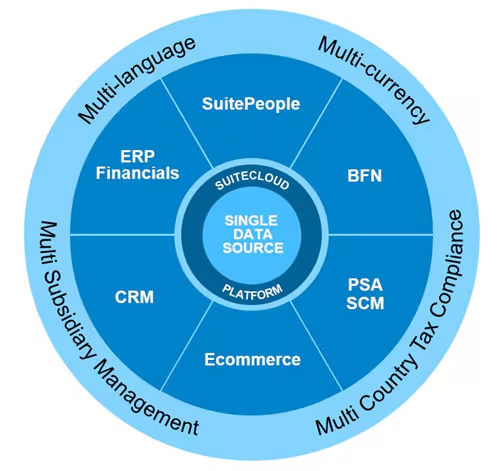



Post Comment